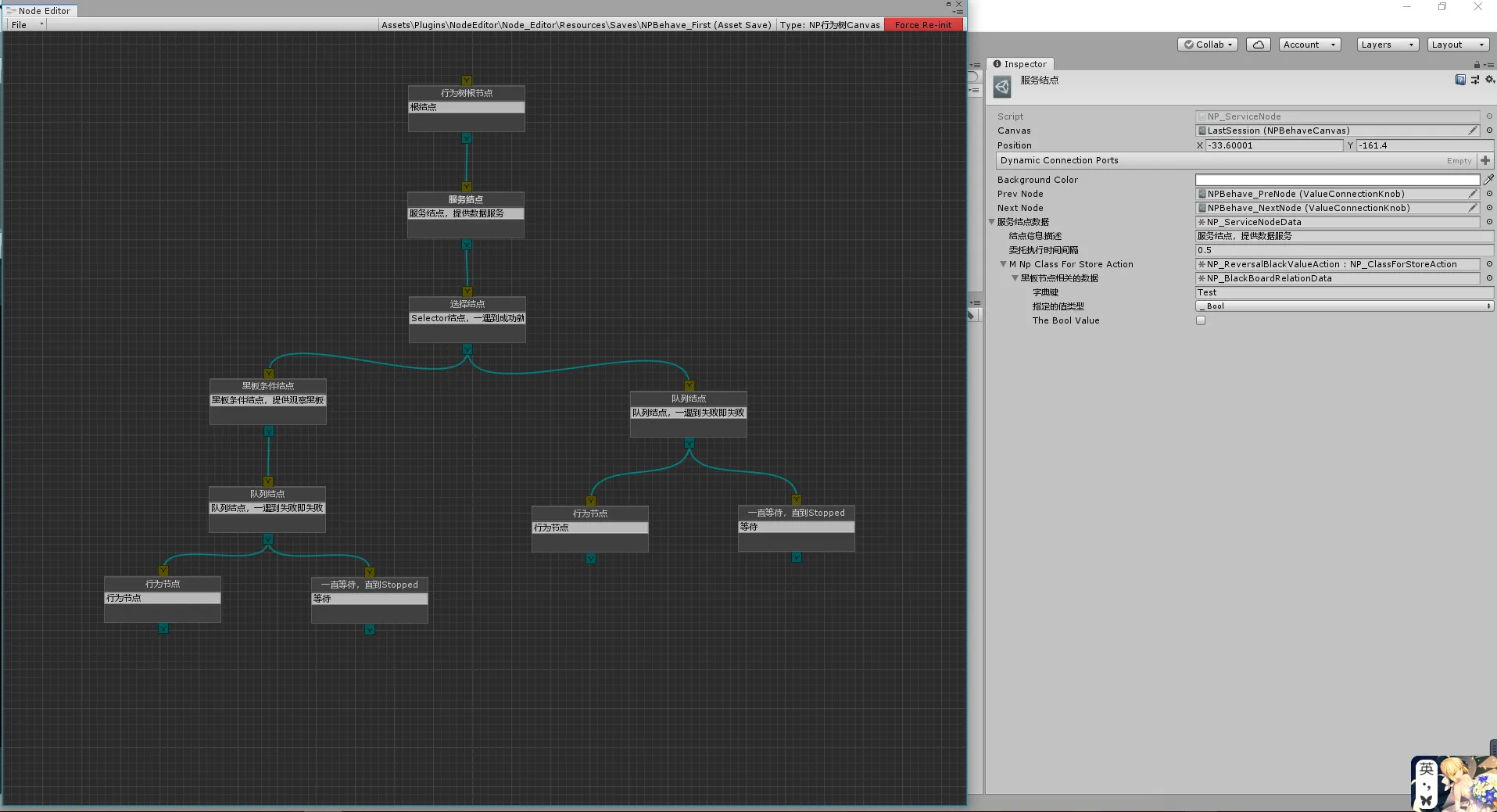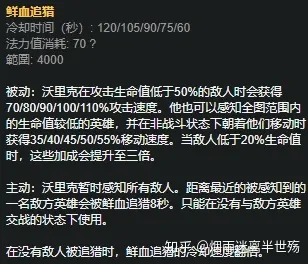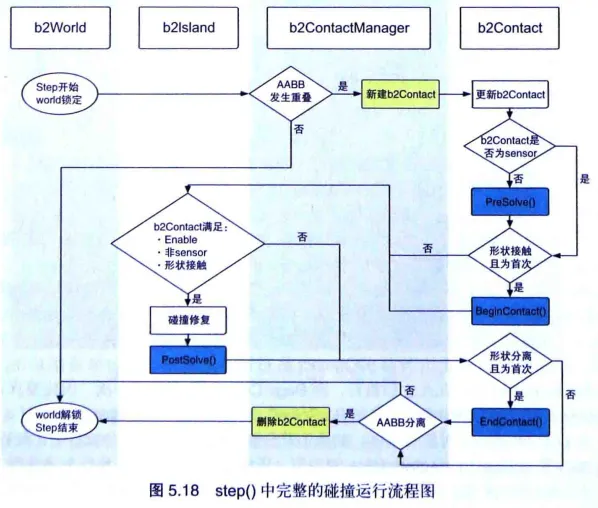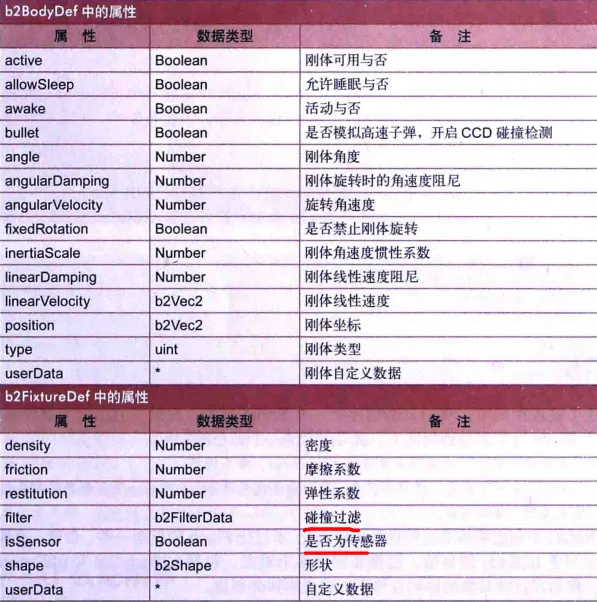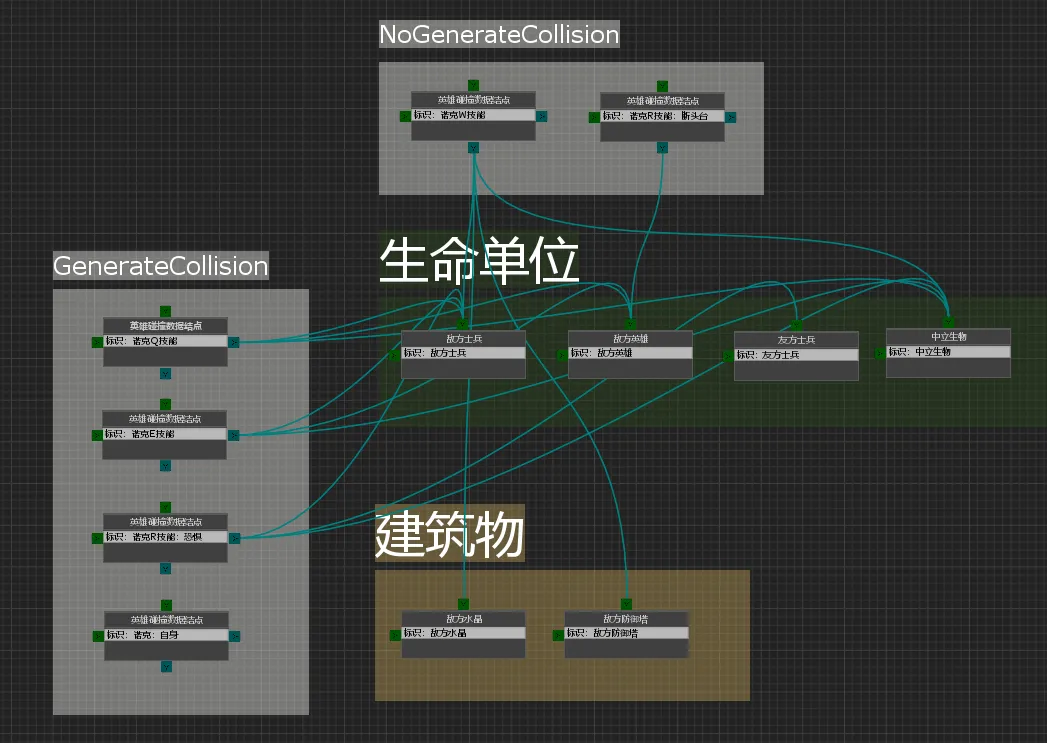前言
为了准备老师的课设作业,我决定做一个RPG小游戏,在处理寻路的时候遇到了点小麻烦。
首先是解决方案的选取,Unity自带的Navgation Mesh挺强大的(至少在客户端是这样,hh),我之前一直用的A*,但是不知道为什么老版本的A*在Unity 2019.3的InspectorGUI是坏掉的。。。又没钱买正版。。。
emmm,勉为其难的选择Navgation Mesh吧。
但是Navgation Mesh好像只有带有加速度的移动方式,这就有点蛋疼,说实话我个人挺不喜欢那种手感的,所以查了查官方文档,发现了NavMeshPath这么个东西,用它就可以得到我们一次寻路过程中所有的转折点,从而自己处理寻路,那么,我们开始吧。
思路
通过调用NavMeshAgent的CalculatePath来得到NavMeshPath,并使用NavMeshPath的corners数组(记录了每一处拐点的位置)和Transform.Translate做匀速运动,人物方向的改变需要自己处理。
代码
重要部分已注释,核心就是RunToTarget函数
1
2
3
4
5
6
7
8
9
10
11
12
13
14
15
16
17
18
19
20
21
22
23
24
25
26
27
28
29
30
31
32
33
34
35
36
37
38
39
40
41
42
43
44
45
46
47
48
49
50
51
52
53
54
55
56
57
58
59
60
61
62
63
64
65
66
67
68
69
70
71
72
73
74
75
76
77
78
79
80
81
82
83
84
85
86
87
88
89
90
91
92
93
94
95
96
97
98
99
100
101
102
103
104
105
106
107
108
109
110
111
112
113
114
115
116
117
118
119
120
121
122
123
124
125
126
| namespace ETModel
{
[ObjectSystem]
public class NavComponentAwakeSystem : AwakeSystem<NavComponent>
{
public override void Awake(NavComponent self)
{
self.NavMeshAgent = self.Entity.GameObject.AddComponent<NavMeshAgent>();
self.UserInputComponent = Game.Scene.GetComponent<UserInputComponent>();
self.CameraComponent = Game.Scene.GetComponent<CameraComponent>();
self.Transform = self.Entity.GameObject.transform;
}
}
[ObjectSystem]
public class NavComponentUpdateSystem : UpdateSystem<NavComponent>
{
public override void Update(NavComponent self)
{
self.Update();
}
}
public class NavComponent : Component
{
public NavMeshAgent NavMeshAgent;
public UserInputComponent UserInputComponent;
public CameraComponent CameraComponent;
private Ray m_Ray;
public Transform Transform;
private NavMeshPath m_NavMeshPath = new NavMeshPath();
private int m_PreviousPathPointIndex = 0;
private int m_CurrentPathPointIndex = 1;
public void RunToTarget()
{
if (m_CurrentPathPointIndex > m_NavMeshPath.corners.Length - 1) return;
if ((Transform.position - m_NavMeshPath.corners[m_CurrentPathPointIndex]).magnitude <= 0.1f)
{
m_PreviousPathPointIndex++;
m_CurrentPathPointIndex++;
if (m_CurrentPathPointIndex > m_NavMeshPath.corners.Length - 1)
{
Entity.GetComponent<StackFsmComponent>().AddState(StateTypes.Idle, "Idle", 1);
return;
}
Entity.GetComponent<TurnComponent>().Turn(m_NavMeshPath.corners[m_CurrentPathPointIndex]);
}
Transform.Translate(
((-m_NavMeshPath.corners[m_PreviousPathPointIndex] +
m_NavMeshPath.corners[m_CurrentPathPointIndex]).normalized) *
(Time.deltaTime * 8.0f), Space.World);
}
public override void Dispose()
{
if (IsDisposed)
{
return;
}
base.Dispose();
NavMeshAgent = null;
UserInputComponent = null;
UnityEngine.Object.Destroy(Entity.GameObject.GetComponent<NavMeshAgent>());
}
public void Update()
{
if (UserInputComponent.RightMouseDown)
{
m_Ray = CameraComponent.mainCamera.ScreenPointToRay(Input.mousePosition);
if (Physics.Raycast(m_Ray, out var hit, 2000))
{
NavMeshAgent.CalculatePath(hit.point, m_NavMeshPath);
m_PreviousPathPointIndex = 0;
m_CurrentPathPointIndex = 1;
Entity.GetComponent<TurnComponent>().Turn(m_NavMeshPath.corners[1]);
Entity.GetComponent<StackFsmComponent>().AddState(StateTypes.Run, "Run", 1);
}
}
RunToTarget();
}
}
}
|
效果演示