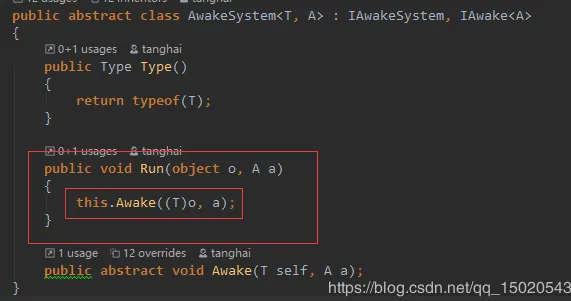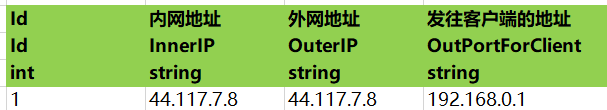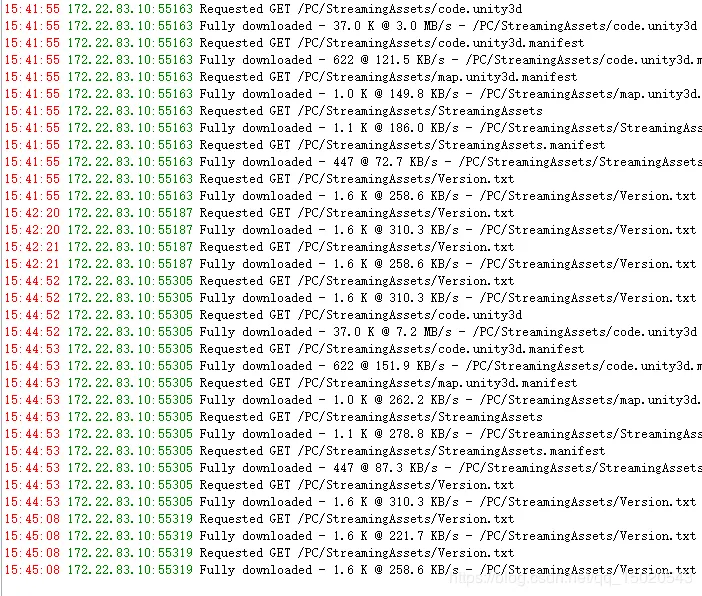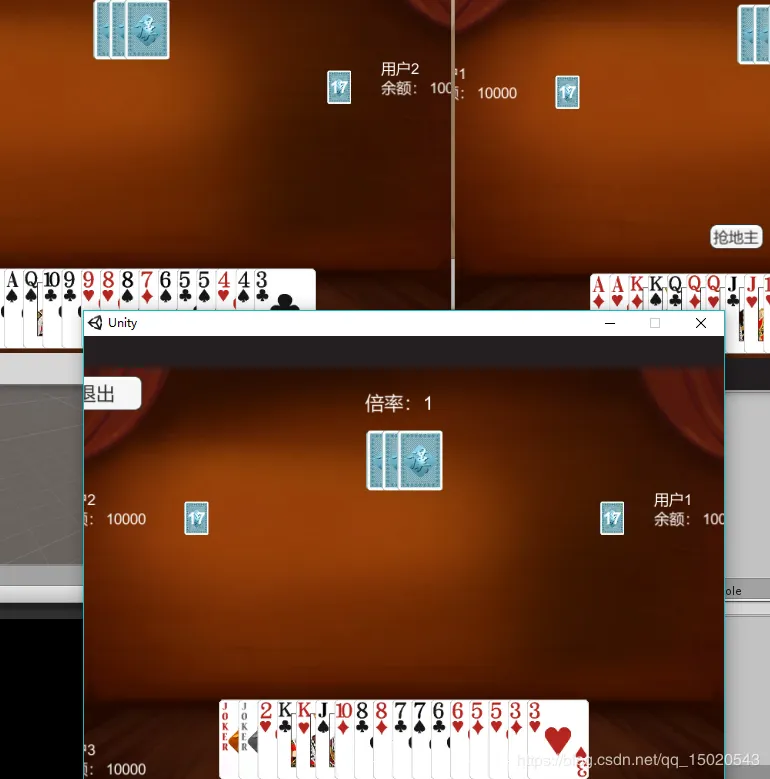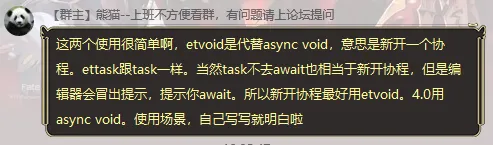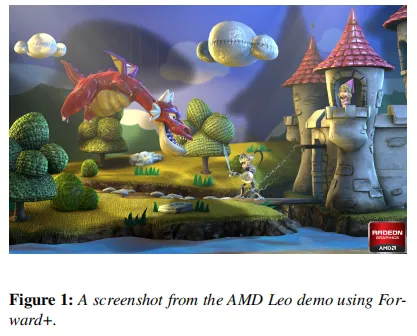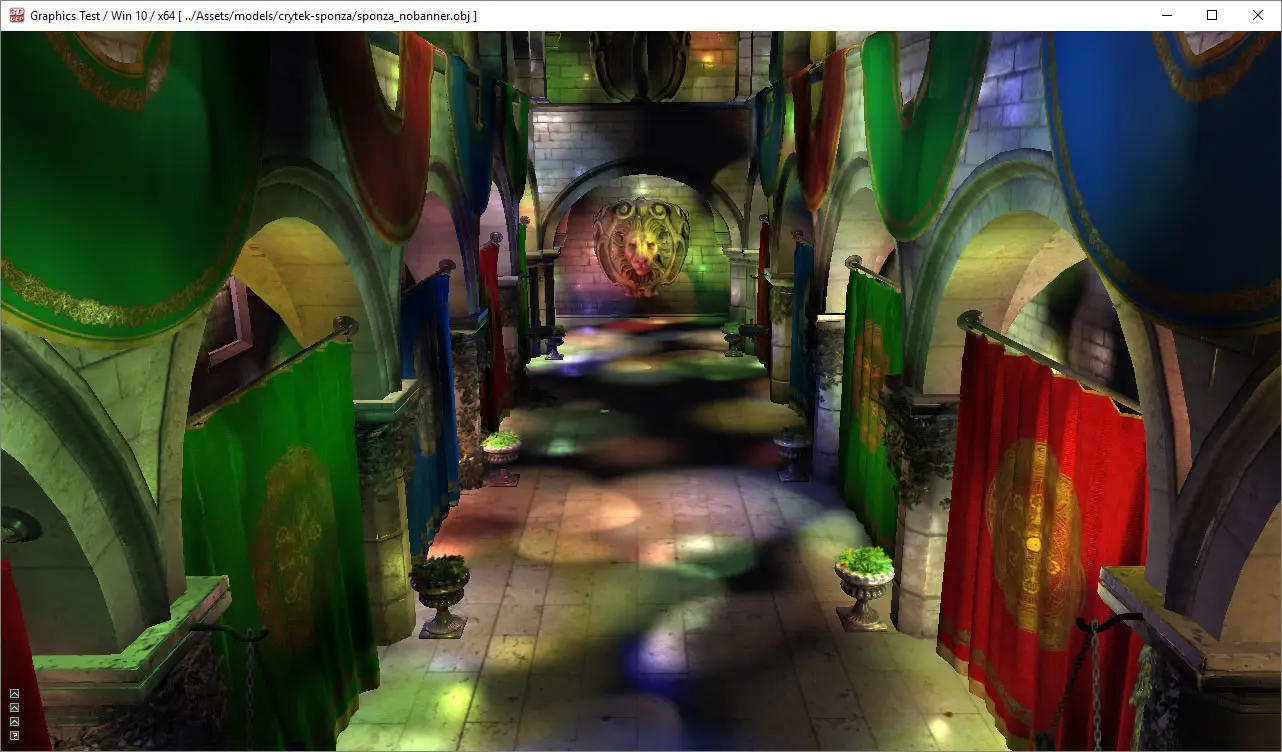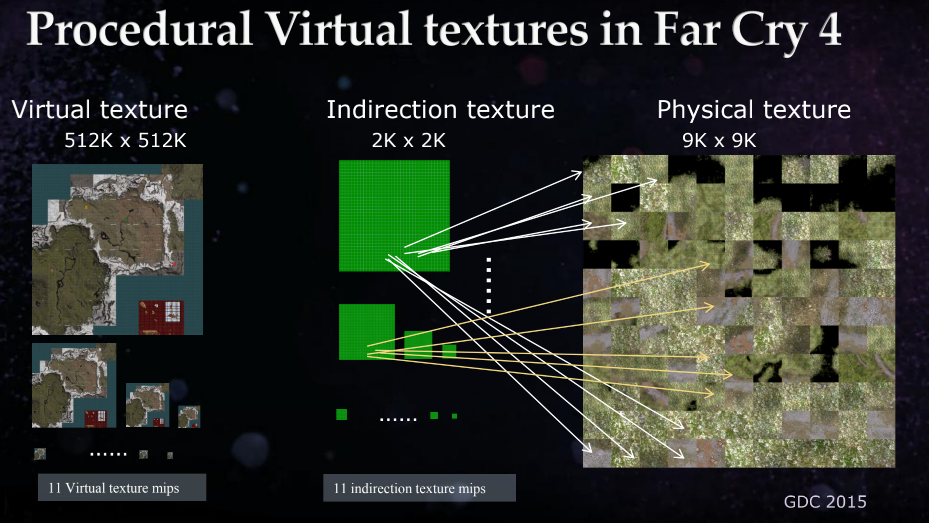要学习一个Demo,不能漫无目的的乱看,看到哪是哪,要有条理,我习惯于从程序入口开始
进入Init场景
发现貌似只有一个Init脚本发挥着作用

那我们就进入Init脚本
这个便是入口了,他调用了StartAsync()函数,至于为什么后面加上Coroutine()(Coroutine是个空函数,并没有什么具体的作用)

熊猫大大说是为了防止这种情况(好吧。。。)

** 接下来我一步一步的解读Init函数里面的语句**
1
2
|
SynchronizationContext.SetSynchronizationContext(OneThreadSynchronizationContext.Instance);
|
这个如果不理解的,应该去看看我前面的ETBook笔记
1
2
3
4
|
DontDestroyOnLoad(gameObject);
Game.EventSystem.Add(DLLType.Model, typeof(Init).Assembly);
|
第一句没什么好说的
我们来看第二句做了什么
好了,看完了(看官:???脑瘫博主,关注了)
我来总结一下
- 将程序集交管给字典维护
- 对于每个程序集的每个类型,都会尝试得到自定义特性,并放到types里面维护
- 清空生命周期系统中所有维护的类型
- 解析types中的属于组件生命周期的特性,并放到相应的字典进行维护
- 解析types中的属于事件系统的特性,并放到相应的字典进行维护 接下来是添加重要的组件,组件的功能细节实现大家可以自己进去看看
1
2
3
4
5
6
7
8
9
10
11
12
13
14
|
Game.Scene.AddComponent<TimerComponent>();
Game.Scene.AddComponent<GlobalConfigComponent>();
Game.Scene.AddComponent<NetOuterComponent>();
Game.Scene.AddComponent<ResourcesComponent>();
Game.Scene.AddComponent<PlayerComponent>();
Game.Scene.AddComponent<UnitComponent>();
Game.Scene.AddComponent<UIComponent>();
|
注意,每个被Add的组件,都会执行其Awake(前提是他有类似的方法),这也是ETBook中的内容,不懂的同学回去补课哦

**该添加的组件都添加好了,框架大致没问题,那么就该下载更新资源了 **
1
2
|
await BundleHelper.DownloadBundle();
|
资源下载完成后,那就去加载具体的更新代码吧,顺便插一句,热更的代码已经被打成dll,当做资源下载
被打成ab包的资源全在这哦

1
2
|
Game.Hotfix.LoadHotfixAssembly();
|
我们再来看一下这里面的实现
好了,看完了,我再来总结一下(看官:???)
- 加载资源
- 读取Hotfix.dll
- 根据当前模式来决定使用Hotfix.dll的方式,看不懂这部分代码的,需要去补习ILRuntime哦
- 卸载资源
1
2
3
4
5
6
7
8
9
10
11
12
13
14
|
Game.Scene.GetComponent<ResourcesComponent>().LoadBundle("config.unity3d");
Game.Scene.AddComponent<ConfigComponent>();
Game.Scene.GetComponent<ResourcesComponent>().UnloadBundle("config.unity3d");
Game.Scene.AddComponent<OpcodeTypeComponent>();
Game.Scene.AddComponent<MessageDispatcherComponent>();
Game.Hotfix.GotoHotfix();
Game.EventSystem.Run(EventIdType.TestHotfixSubscribMonoEvent, "TestHotfixSubscribMonoEvent");
|
到这里,万事俱备
然后利用Unity生命周期函数,整个框架就跑起来了
1
2
3
4
5
6
7
8
9
10
11
12
13
14
15
16
17
18
| private void Update()
{
OneThreadSynchronizationContext.Instance.Update();
Game.Hotfix.Update?.Invoke();
Game.EventSystem.Update();
}
private void LateUpdate()
{
Game.Hotfix.LateUpdate?.Invoke();
Game.EventSystem.LateUpdate();
}
private void OnApplicationQuit()
{
Game.Hotfix.OnApplicationQuit?.Invoke();
Game.Close();
}
|